Contacts Page
A Sample View
The following is a snapshot of the local contacts of a user.
Page Components
One can use existing local contacts to initialize or build his/her V-NET contacts quickly. This is done by clicking the button, which uploads the local contacts data to V-NET service. Various information inside a local contact, like phone numbers, email addresses, etc., are compared to the corresponding ones inside of the user profile of registered ones. The matching ones that does not exist will be added to the V-NET system contacts of the user.
If you find V-NET useful, the button before the mobile phone numbers or e-mail addresses of a contact can be used to share with him/her your finding via a short or e-mail message.
One can earn 1-Coins in the process of inviting a local contacts to join V-NET. An initial small amount of 1-Coins are added to the 1-Balance of one's account after sending each invitation message. When an invited contact successfully join V-NET either using the link provided in the message or he/she registers through normal web page and then paste the link into the "Accept Invitation Code" input box at the top of the Contacts tab page and submit the code, another larger amount of 1-Coins will be added to the same user's 1-Balance. In the meantime, invited local contacts becomes one's V-NET contacts after accepting the invitation.
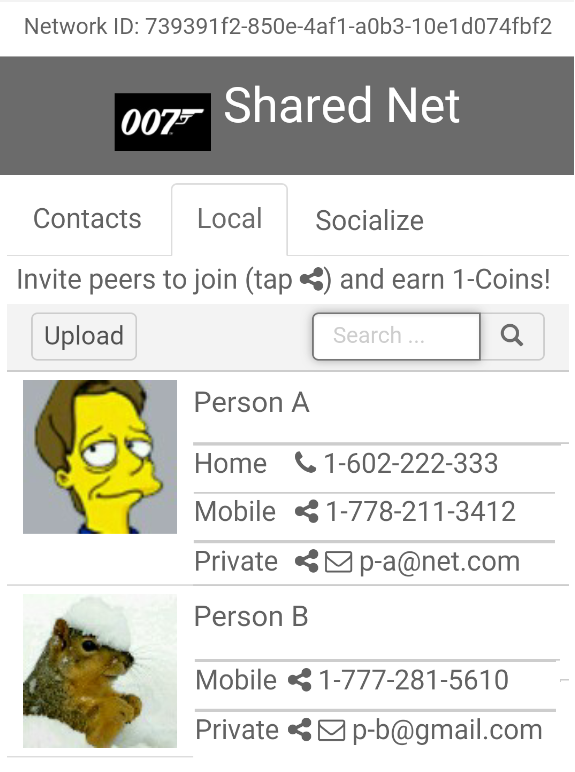
A Sample View
The next is a snapshot of the tab page.
Page Components